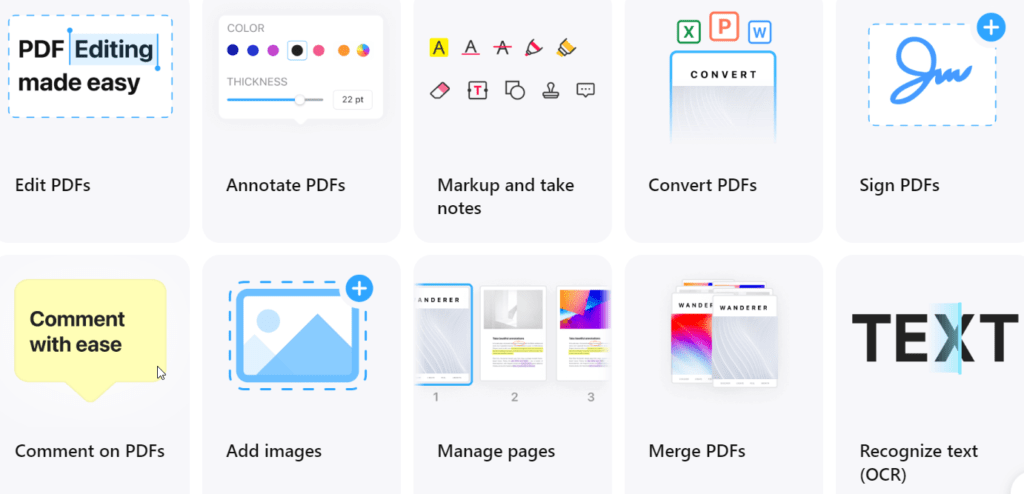PDF Expert Introduction
PDF Expert is a powerful and versatile PDF management software developed by Readdle, a leading software company known for its innovative productivity apps. With over a decade of experience in creating user-friendly applications, Readdle designed PDF Expert to address the growing need for a reliable and feature-rich PDF solution across different platforms. This article provides an in-depth review of PDF Expert, exploring its key features, usability, cross-platform capabilities, and overall performance, to help users make an informed decision about choosing the right PDF management tool.

Key Features of PDF Expert
a) PDF Editing: PDF Expert offers a wide range of editing tools, allowing users to modify text, images, and links directly within the PDF document. The software supports text formatting, adding or removing images, and even rearranging pages effortlessly.
b) Annotation and Markup: PDF Expert excels in annotation and markup capabilities, enabling users to highlight text, add comments, draw shapes, and underline important information. This makes it an ideal choice for educators, students, and professionals who frequently collaborate on documents.
c) Form Filling: The software streamlines form filling by allowing users to complete PDF forms and sign documents electronically. PDF Expert also supports digital signatures, making it easy to securely sign contracts and agreements.
d) PDF Conversion: With PDF Expert, users can effortlessly convert various file formats, such as Word, Excel, and PowerPoint, to PDF, ensuring seamless compatibility across different devices and platforms.
e) Split and Merge PDFs: PDF Expert simplifies document management by enabling users to split or merge PDFs with just a few clicks. This feature is especially useful when dealing with large documents or merging multiple files into a single PDF.
f) Cloud Integration: PDF Expert seamlessly integrates with cloud storage services like iCloud, Dropbox, Google Drive, and OneDrive, allowing users to access and sync their documents across devices conveniently.
User-Friendly Interface and Navigation for your PDF needs
PDF Expert boasts an intuitive and user-friendly interface, making it easy for both beginners and experienced users to navigate the software effortlessly. The well-organized toolbar and menu layout ensure quick access to all essential features. The software’s responsive design ensures smooth scrolling and zooming, providing a pleasant reading experience even for large documents. Additionally, PDF Expert supports tabbed browsing, enabling users to work on multiple PDFs simultaneously without cluttering their desktop.
Cross-Platform Capabilities for better PDF Management
One of PDF Expert’s most significant advantages is its cross-platform compatibility. The software is available for macOS, iOS, and iPadOS, ensuring seamless integration and synchronization across all Apple devices. This versatility makes it an ideal choice for users who frequently switch between their Mac computers and mobile devices.
Security and Privacy
PDF Expert takes security seriously, ensuring the protection of sensitive information within PDF documents. The software supports password protection for PDF files, preventing unauthorized access to confidential data. Additionally, its robust encryption features ensure that user data remains secure, providing peace of mind to individuals and organizations handling sensitive information.
Collaboration and Sharing
PDF Expert fosters collaboration by offering a wide range of sharing options. Users can share PDFs via email, message, or directly upload them to various cloud storage services. The software also supports direct sharing to productivity apps like Evernote and Microsoft Office, enhancing workflow efficiency for professionals who work with multiple tools.
Performance and Speed
One of PDF Expert’s standout features is its exceptional performance and speed, even when dealing with large PDF documents. The software opens PDFs quickly and renders pages smoothly, allowing users to navigate and search within documents seamlessly. Its efficient resource management ensures minimal impact on system performance, making it suitable for users with older hardware.
In Short
PDF Expert stands as a comprehensive and powerful PDF management tool that caters to the needs of individuals and professionals alike. Its rich array of features, user-friendly interface, and cross-platform capabilities make it a top choice for PDF editing, annotation, form filling, and document collaboration. The software’s robust security measures and efficient performance further reinforce its position as a leading PDF management solution.
Whether you’re a student, educator, or business professional, PDF Expert is sure to streamline your PDF workflow and enhance productivity. Its seamless integration with cloud services and support for digital signatures provide a seamless and secure experience for managing PDF documents. Overall, PDF Expert is a reliable and feature-rich PDF solution that lives up to its reputation as the ultimate PDF management tool.
Main key features