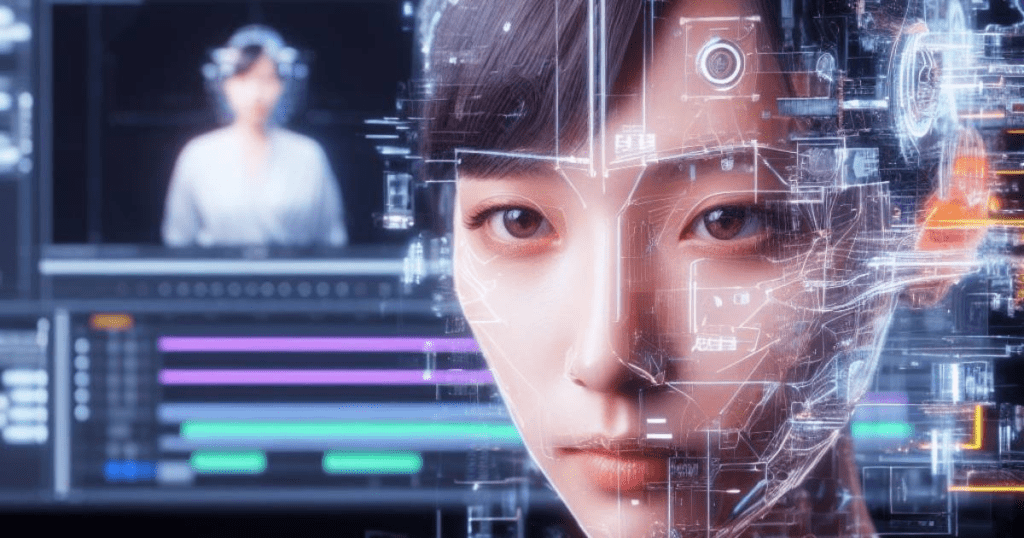Creating engaging videos can feel intimidating, especially for those without prior editing experience. FlexClip.com steps in as a user-friendly online video editor that empowers anyone to bring their creative visions to life. With its intuitive design and clear features, FlexClip empowers anyone to bring their creative visions to life, regardless of their editing background. You don’t need years of experience to trim clips, add text overlays, or incorporate royalty-free music – FlexClip makes the editing process accessible and enjoyable, allowing your creativity to shine through. FlexClip boasts a library of customizable templates that cater to a variety of video styles, from social media teasers to educational explainers. These pre-made structures offer a jumpstart for your project, eliminating the need to build your video from scratch. Even if you’re a complete beginner, FlexClip empowers you to create polished, high-quality content that will impress your audience.
Key Features of FlexClip
FlexClip empowers anyone to create professional-looking videos, regardless of their editing experience. Here’s what makes it stand out:
- Drag-and-Drop Interface: FlexClip boasts a user-friendly interface that allows you to add video clips, images, text, and music using a simple drag-and-drop functionality. No prior editing knowledge is required!
- Rich Media Library: Access a vast library of royalty-free stock footage, music tracks, and photos to enhance your videos. You can also upload your own media files.
- AI-Powered Tools: FlexClip offers innovative AI features like “AI Text to Video,” which allows you to generate a video based on a script you provide.
- Customization Options: FlexClip provides a wide range of customizable templates, transitions, filters, and effects to personalize your videos and match your brand identity.
- Collaboration Features: Collaborate with others on video projects by inviting them to edit and provide feedback within the platform.
- Free and Paid Plans: FlexClip offers a free plan with basic features and paid plans with additional functionalities like exporting in higher resolutions and access to more stock media.
Benefits of Using FlexClip
FlexClip understands the value of your time and resources. Here’s how it streamlines video creation:
- Save Time and Resources: The intuitive interface and pre-made templates allow for quick video creation, saving you valuable time and resources.
- Cost-Effective: The free plan offers basic features for casual use, while paid plans are competitively priced compared to professional editing software.
- Boost Engagement: Eye-catching visuals and music create professional-looking videos that can grab attention and improve audience engagement.
- Versatility: FlexClip caters to a wide range of users, from educators and entrepreneurs creating explainer videos to social media influencers crafting engaging content.
Who Should Consider FlexClip?
FlexClip is a valuable tool for anyone who wants to create engaging videos without the hassle of complex editing software. It’s particularly well-suited for:
- Social Media Marketers: Craft captivating content for your social media platforms to reach a broader audience.
- Educators and Trainers: Develop informative and visually appealing presentations and explainer videos for students.
- Small Businesses and Entrepreneurs: Create high-quality promotional videos and product demos at an affordable cost.
- Content Creators: Boost your YouTube channel or blog with visually compelling content.
FlexClip PROs
- Easiest to Use: Drag-and-drop interface with pre-made templates is ideal for beginners.
- Free Plan: Free plan offers basic editing features, making it accessible to everyone.
- Rich Media Library: Extensive library of royalty-free stock footage, music, and photos.
- Collaboration Features: Allows team editing and feedback within the platform.
FlexClip CONs
- Limited Customization for Advanced Users: May not offer the granular control desired by experienced editors.
- Watermark on Free Videos: Free plan exports with a FlexClip watermark.
Video Editing Tool Comparison
| Feature | FlexClip | InVideo | Runway | Veed.io | CapCut | Pictory.ai |
|---|---|---|---|---|---|---|
| Ease of Use | Easiest | Easy | Hardest | Easy | Easy | Moderate |
| Free Plan | Basic editing, watermark | Basic editing | Limited features | Watermark, export restrictions | Mobile editing, watermark | Text summarization |
| Stock Media Library | Extensive | Decent | Limited | – | – | – |
| Collaboration Features | Yes | – | – | Real-time | – | – |
| Social Media Focus | Moderate | Strong | – | – | Strong | – |
| AI Features | Basic | – | Advanced | – | – | Text-to-Video |
| Cloud-Based Editing | No | No | Yes | Yes | No | No |
| Mobile App | No | No | No | No | Yes | No |
| Ideal User | Beginner | Beginner (Social Media) | Experienced Editor | Team Editing | Mobile Editor | Text-based Video Creation |
In Short
FlexClip empowers users of all skill levels to create professional-looking videos. Its user-friendly interface, rich media library, and AI-powered tools make it a compelling option for anyone looking to step into the world of video creation. InVideo and FlexClip emerge as the strongest contenders for venturing into the realm of video editing. FlexClip excels in its unparalleled ease of use, providing an intuitive platform that simplifies the video creation process for newcomers. On the other hand, InVideo boasts a slight edge in catering to the nuances of social media content creation, offering a plethora of templates and integrations tailored to platforms like Instagram, Facebook, and TikTok. However, rather than viewing them as competitors, their unique strengths make them ideal complements to each other. FlexClip serves as the perfect tool for initial video creation, allowing users to effortlessly assemble their footage and add basic effects. Once the video’s core structure is established, InVideo steps in to refine and optimize the content for various social media channels, ensuring maximum engagement and impact. Together, FlexClip and InVideo form a synergistic duo, empowering creators to seamlessly navigate the video editing process from start to finish.
While FlexClip empowers beginners with its user-friendly interface, it might not offer the most granular control for complex projects.
After creating your video in FlexClip, consider using InVideo for the final polish. InVideo boasts a strong selection of pre-designed templates specifically tailored for various social media platforms, allowing you to optimize your video for maximum impact on each channel.
Related Content and other tools
- FlexClip – Empowering creators with user-friendly video editing tools and customizable templates.
- InVideo.IO – Elevating video creation for social media mavens with intuitive tools and templates.
- RunWay – Advancing creativity with artificial intelligence to streamline editing workflows.
- Veed.IO – Empowering creators with effortless online video editing and collaboration tools.
- CapCut – Unleashing creative potential with a versatile and user-friendly mobile video editing app.
- Pictory.AI – Revolutionizing storytelling with AI-driven video creation and editing solutions.
- Smart Shopping: How Artificial Intelligence is Transforming the Retail Landscape
- The Rise of the Machines? AI Revolutionizing Our World (But Not Replacing Us)s.
- Revolutionizing Science: How ChatGPT and Generative AI Are Shaping the Future of Research
- A Deep Dive into Machine Learning’s Brainpower
- The Role of Technology in Facilitating Collaboration for Sustainable Development
- Fueling Sustainable Futures: Harnessing AI for Innovation in Oil and Gas Projects